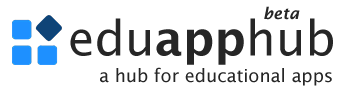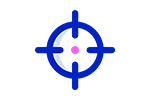
Center of Gravity Calculator
Topic
 Engineering Mechanics
Engineering Mechanics
 Undegraduate
Undegraduate
 Engineering Mechanics
Engineering Mechanics Undegraduate
UndegraduateAbout
Tags
How to Use
Introduction
The Center of Gravity App allows users to calculate the centroid of various shapes by inputting geometric properties. The supported shapes include rectangles, polygons, circles, and circle sectors.
Getting Started
- Open the App: Navigate to the application page.
- Select a Shape: Choose the shape you want to analyze.
- Enter Input Values: Input the require_onced coordinates and dimensions.
- Use the Action Buttons:
- Add Area: Adds a new geometric area to the calculation.
- Add Gap: Adds a void or cut-out in the shape.
- Clear All: Resets the entire calculation.

- View Results: The app calculates the centroid and updates the display dynamically.

Results Table
Once areas and gaps are added, a table is displayed containing Type, Color, Solid/Gap, Gx, Gy, Area, Gx.A, Gy.A and also total values for Area, Gx.A and Gy.A values. To remove an area, simply click the delete icon in its row.

Calculation of Center of Gravity
After summing the total area values, the center of gravity coordinates are calculated as:
x̄ = Σ(xA) / ΣA
ȳ = Σ(yA) / ΣA

Graphical Representation
Each time you add or remove an area, the figure is dynamically redrawn to reflect the combined shape. The final combined area is displayed for reference.

- Ensure all values are entered correctly.
- For polygons, enter coordinates in counter-clockwise order.
- The application updates calculations dynamically based on the inputs.
Troubleshooting
- If the centroid does not display, check if all require_onced inputs are provided.
- Ensure valid numerical values are entered for each field.
Conclusion
This app provides an intuitive interface for determining the centroid of various shapes. If you encounter any issues, refer to the input guide or reach out for support.