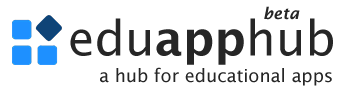Divisibility Checker
X
X



Divisibility Checker
Topic
 Fundamentals of Numbers
Fundamentals of Numbers
 Middle School
Middle School
 Fundamentals of Numbers
Fundamentals of Numbers Middle School
Middle SchoolAbout
Added: 17 October 2024
Last Updated:26 October 2024
Tags
How to Use
Welcome to the Divisibility Checker app! Follow these steps to efficiently check divisibility for multiple numbers simultaneously.
Enter Numbers to Check
- In the input field, enter the numbers you want to check for divisibility. Separate the numbers with spaces.
- For example:
12 24 36– the app will check the divisibility for each number individually.
Specify Divisors
- In the "Check up to" text box, input the maximum number you want to check divisibility for. This will be the upper limit of divisors used for the divisibility check (e.g., 1 to 10).
View Real-Time Results
- As soon as you type the numbers and the upper divisor limit, the results will be displayed immediately in the form of a table.
- The table will show which numbers are divisible by each divisor. The results will be visualized with a "✔️" for divisible numbers and "❌" for non-divisible ones.
Modify Inputs
- To try different inputs, simply change the numbers or adjust the divisor limit in the "Upto" field. The results will update automatically based on the new inputs.
Theoretical Background
No note for the theoretical background of the app has been added yet. It will be available soon!