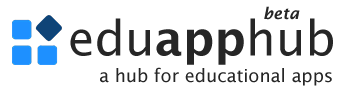Plane (2D) Strain Transform
X
X



Plane (2D) Strain Transform
Topic
 Mechanics of Materials
Mechanics of Materials
 Undegraduate
Undegraduate
 Mechanics of Materials
Mechanics of Materials Undegraduate
UndegraduateAbout
Added: 20 November 2024
Last Updated:31 January 2025
Tags
How to Use
Welcome to StrainTransform 2D, your comprehensive tool for solving and visualizing 2D strain transformations. Follow these steps to make the most of this powerful app:
Input Strain Values
- Enter the normal straines (\(\epsilon_x\), \(\epsilon_y\)) and the shear strain (\(\gamma_{xy}\)) at the point of interest.
- Use the provided input fields to manually enter each value, or use the range input for the rotation angle (\(\theta\)) to control the transformation.
\(\epsilon_x\), \(\epsilon_y\) & \(\gamma_{xy}\) : straines on xy corrdinate system
\(\theta\) : the rotation angle of \(x^I\) in CCW direction measured from x axis

Real-Time Angle Adjustment
- The angle (\(\theta\)) can be adjusted using either the input box or the range slider.
- Any changes made will be automatically reflected in the calculated straines, element views, and Mohr's Circle visualization, giving you immediate feedback on how strain transformation occurs.
View the Results
- After entering the input values, the app will calculate the normal and shear straines on the rotated plane.
- In addition, it will display principal straines, principal directions, maximum/minimum shear straines, and their respective orientations.
\(\epsilon_{x^I}\), \(\epsilon_{y^I}\) & \(\gamma_{x^Iy^I}\) : straines on x'y' coordinate system
\(\epsilon_{1}\) & \(\epsilon_{2}\) : principal normal straines
\(\theta_{P_1}\) & \(\theta_{P_2}\) : principal directions
\(\gamma_{max}\) & \(\gamma_{min}\) : maximum and minimum shear straines
\(\theta_{P_1}\) & \(\theta_{P_2}\) : directions for maximum and minimum shear straines

Visualize Strain Transformation
- The app provides visual representations of the original element, the rotated element, principal directions, and maximum shear strain configuration.
- A Mohr's Circle diagram is generated to give a comprehensive graphical overview of the strain states and transformations at the point.


Repeat with New Values
- Change the input values or angle as needed, and watch the results update in real time to explore different strain scenarios.
Theoretical Background
No note for the theoretical background of the app has been added yet. It will be available soon!