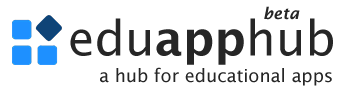Prime Analyzer
X
X



Prime Analyzer
Topic
 Fundamentals of Numbers
Fundamentals of Numbers
 Middle School
Middle School
 Fundamentals of Numbers
Fundamentals of Numbers Middle School
Middle SchoolAbout
Added: 18 October 2024
Last Updated:28 October 2024
Tags
How to Use
Welcome to the Prime Analyzer app! Follow these steps to efficiently check the primality of numbers and explore their properties.
Enter Numbers to Analyze
- In the input field, enter the numbers you want to analyze. Separate the numbers with spaces.
- For example:
5 11 25 30– the app will analyze each number individually and determine whether it's prime.
View Analysis Results
- Once you input the numbers, the app will automatically show you whether each number is prime.
- The result will be displayed with a "✔️" for prime numbers and "❌" for non-prime numbers.
- For non-prime numbers, the app will also show their divisors.
Check for Multiple Numbers
- You can input multiple numbers simultaneously, and the app will process all of them at once, giving results in real time.
- Example input:
23 49 101– the app will show which numbers are prime and list divisors for non-prime numbers.
Modify Inputs
- To check different numbers, simply clear the input field and enter new values. The results will update instantly.
Theoretical Background
No note for the theoretical background of the app has been added yet. It will be available soon!