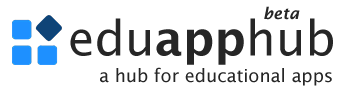The main screen consists of START, OPTIONS, and SOUND (represented as an image).

START: [1] Start the game
OPTIONS: [2] Open options window
SOUND: [3] Turn the sound on or off
OPTIONS
Options allow you to adjust three parameters:

Number of Digits: [4] Set the number of digits in the subtraction (Default: 2, Max: 10)
Time: [5] Set the time for each round in seconds (Default: 120s)
Include Carry: [6] Choose whether the subtraction will have carry numbers or not (Default: YES)
PLAY
Once the game starts, a subtraction problem is presented in each round based on your chosen options. To solve the subtraction, click the numbers at the bottom of the game window. The solution is written from right to left. The cursor is shown with 4 dots [11]. If you click a wrong number, you can erase it using the back button [12] (the second one from the right in the second row). You need to solve the problem before the time [8] is up. If you want to quit the game you can just click back button [7].
If you believe you have the correct answer on the screen, click the "Solution is Done" button [13] (the last one in the second row). If your answer is correct, a new round starts; if it's wrong, the game ends, and you can start again. Your score [9] updates after each round. If your score surpasses the highest score [10], you set a new record. Have a great game!